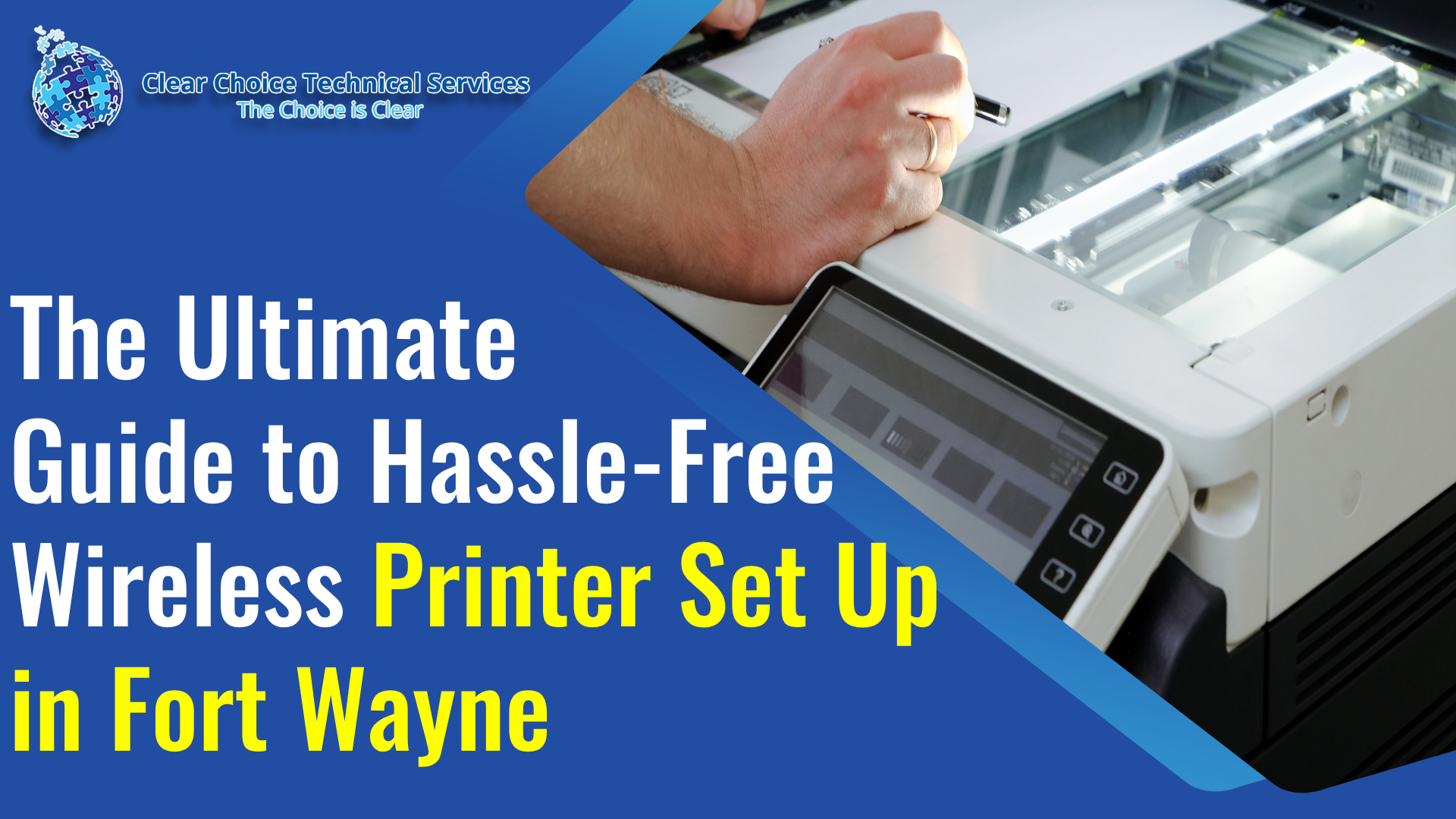The Ultimate Guide to Hassle-Free Wireless Printer Set Up in Fort Wayne
Setting up a wireless printer can feel like a maze of confusing instructions and blinking lights. That’s why understanding how to complete a wireless printer set up Fort Wayne style—fast, easy, and reliable—is key for businesses that need to keep printing without missing a beat.
In Fort Wayne’s busy business scene, reliable wireless printing keeps your office running smoothly. From law firms downtown to healthcare offices on Coliseum Blvd, strong printer connections are essential.
This guide shows you how to set up your wireless printer quickly and easily. Let’s dive in and make your office printer one less thing to worry about.
Why Fort Wayne Businesses Rely on Wireless Printing
Local businesses across Fort Wayne are upgrading to wireless printers because they offer unmatched flexibility. Wireless printers allow employees to print from laptops, desktops, tablets, or smartphones without tethering to clunky wires.
For companies operating in coworking spaces near Electric Works or busy law firms along Berry Street, a wireless setup lets teams collaborate with ease. The convenience to print from anywhere in the office—conference rooms, lobbies, or break areas—streamlines workflows and saves time.
But here’s the catch: wireless printers only work smoothly when set up properly.
Common Wireless Printer Set Up Mistakes Fort Wayne Offices Face
Here are the top issues we see in Fort Wayne businesses when setting up wireless printers:
- Incorrect Wi-Fi passwords: Small typos can prevent connection.
- Outdated printer drivers: Your computer won’t recognize the printer if drivers are obsolete.
- Router compatibility problems: Older routers may not support modern printers.
- Weak signal strength: Thick walls or long distances weaken Wi-Fi signals.
These stumbling blocks create frustration—and unnecessary downtime. The good news? They’re easy to avoid with the right approach.
Fort Wayne Wireless Printer Connection Guide
Follow these simple steps to complete a flawless wireless printer setup. Our Fort Wayne wireless printer connection guide is designed to minimize hiccups and maximize productivity.
Step 1: Gather Your Network Details
Before you unbox your printer, make sure you know:
- Your Wi-Fi network name (SSID)
- The correct Wi-Fi password
Tip: If you’re unsure, log into your router’s admin panel or ask your IT team.
Step 2: Place Your Printer Near the Router
During setup, position your printer close to the router to ensure a strong signal. Once the connection is solid, you can move it where you want within range.
Step 3: Power Up and Access Printer Settings
Turn on the printer and navigate to the wireless settings menu. Most modern printers have touchscreen displays that guide you through this process. Select “Wireless Setup Wizard” or similar options to start scanning for available networks.
Step 4: Connect to Your Network
Choose your office’s Wi-Fi network from the list and enter the password carefully. A successful connection usually triggers a confirmation message or blinking wireless indicator light.
Step 5: Install Printer Drivers on All Devices
Drivers are what allow computers and mobile devices to “talk” to the printer. Install the latest drivers from the manufacturer’s website, or use the CD that came with the printer.
For Fort Wayne businesses with multiple devices, ensure every employee installs the drivers for seamless network printing.
Step 6: Test Print From Multiple Devices
Once setup is complete, send test prints from different devices to confirm the connection works from all platforms—Windows, macOS, iOS, and Android.
Step 7: Optimize Printer Placement
Finally, move the printer to its permanent spot within Wi-Fi range. Avoid placing it near microwaves, thick walls, or metal objects that can block signals.
How Clear Choice Technical Services Supports Fort Wayne Offices
Even with the best guides, wireless printer setup doesn’t always go as planned. That’s where Clear Choice Technical Services comes in.
We help Fort Wayne businesses:
- Troubleshoot connection issues fast
- Configure network settings for optimal speed and security
- Update drivers and firmware so printers stay compatible
- Recommend the best printer models for your workspace
Located just a call away, our experts simplify wireless printer set up Fort Wayne projects, saving you time and frustration.
Signs Your Office Needs Professional Wireless Printer Support
If you recognize any of these warning signs, professional support can save your team from major headaches:
- Printers keep disconnecting even after rebooting
- Slow print jobs that take forever to start
- Employees can’t print from mobile devices reliably
- Your router struggles to handle multiple printers or devices
With fast, remote support or on-site visits, Clear Choice Technical Services solves these issues before they disrupt your business operations.
Benefits of a Professional Wireless Printer Setup in Fort Wayne
Here’s what businesses gain when they let professionals handle the installation:
- Faster setup: Get printing the same day—no wasted time on trial and error.
- Improved security: We ensure your printer doesn’t expose your office network to risks.
Long-term reliability: Our team keeps everything updated so you avoid future disruptions.
When your team can print from anywhere, anytime, your entire workflow improves.
Why Fort Wayne Businesses Trust Clear Choice
We’re not just another tech support company. Clear Choice Technical Services understands the unique needs of Fort Wayne businesses.
From accounting firms along Dupont Road to creative agencies in West Central, we help companies of all sizes stay productive through reliable printer solutions.
Our commitment is simple: responsive service, expert advice, and solutions that work the first time.
Don’t Let Printer Problems Slow Your Fort Wayne Business
By now, it’s clear why every local business should prioritize a smooth wireless printer set up in Fort Wayne. A hassle-free connection keeps your team focused on what matters most—growing your business, not wrestling with printers.
If your office is ready to upgrade its printing experience or troubleshoot stubborn connection issues, Clear Choice Technical Services is here to help.
Let’s Get Your Office Printing Like a Pro
Your wireless printer should be an asset, not a headache. Fort Wayne businesses deserve reliable printing that works as hard as they do.
Call Clear Choice Technical Services today at (954) 379-8408 to schedule fast, expert wireless printer setup support. Let us get you connected—and keep you productive.