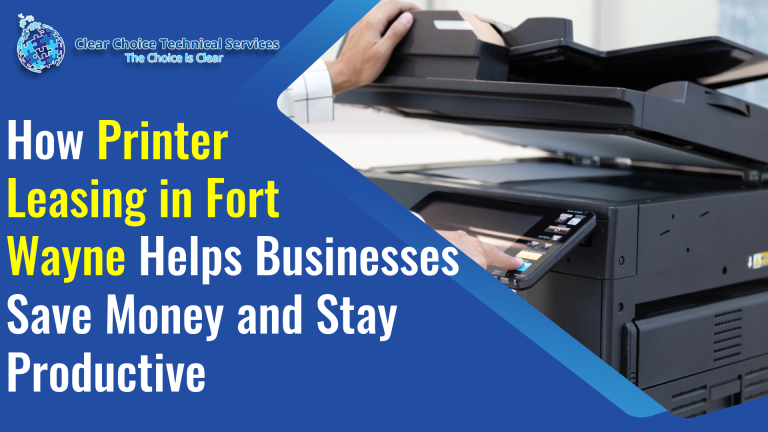How Important Are Print & Copy Speed?
Print and copy speed are important factors to consider when purchasing a printer or copier. Both of these refer to the number of pages a printer or copier can produce in a given amount of time, typically measured in pages per minute (ppm). Document complexity, device type, and print resolution all affect print and copy speed. In general, laser printers are faster than inkjet printers, and copiers are faster than printers.
If you’re a home user who only prints occasionally, you may not need a high-speed printer. For a busy office with high volume, choose a printer or copier with fast speed. Keep in mind though that while a high-speed printer or copier may be more expensive, it can save you time and money in the long run by increasing productivity and reducing the need for multiple devices.
Factors that affect print and copy speed
Several factors can affect the print and copy speed of a printer or copier. Understanding these factors is crucial when evaluating the speed capabilities of different devices. Here are some key factors that can impact print and copy speed:
Printer/Copier Type: Different types of printers and copiers have varying speed capabilities. Laser printers and copiers tend to be faster than inkjet counterparts due to their printing technology and mechanisms.
Device Specifications: The specifications of the printer or copier, such as the processing power, memory, and print engine, can influence the speed. Devices with higher specifications generally have faster processing speeds and can handle larger print jobs more efficiently.
Print Quality and Resolution: Higher print quality and resolution settings often require more time to process and produce each page. Opting for higher print quality may result in slightly slower print and copy speeds.
Document Complexity: The complexity of the documents being printed or copied can impact speed. Simple text documents will typically print faster than complex graphics, images, or documents with intricate formatting.
Connectivity and Data Transfer: The speed of data transfer from the computer or mobile device to the printer or copier can affect the overall speed. Devices with faster connectivity options, such as USB 3.0 or Gigabit Ethernet, can transmit data more quickly, resulting in faster printing or copying.
Paper Handling: If the printer or copier requires manual paper handling or has limited paper capacity, it may take longer to complete print or copy jobs. Devices with larger paper trays or automatic document feeders (ADFs) can handle more pages at once, improving efficiency.
Print Settings and Optimization: Certain print settings, such as duplex (double-sided) printing or specific print modes (e.g., draft mode), can impact speed. Adjusting print settings to optimize for speed can help expedite the printing process.
Importance for Home Users
Home users may have various printing needs, such as printing documents, school assignments, or personal projects. Faster print and copy speed increases productivity by reducing the waiting time and allowing them to move on to the next task promptly. Even home users benefit from faster print speed for their occasional needs. Quick print and copy speed offer convenience, especially when there is a need for immediate access to printed materials. Faster speed ensures required output is available when needed, like printing a boarding pass.
Importance for Large Enterprises
In busy office environments, waiting for print or copy jobs to finish can cause delays and disrupt workflow. Faster print and copy speed reduces downtime and keeps employees productive, allowing them to retrieve their printed documents swiftly and move on to their next tasks without unnecessary interruptions. The speed can integrate seamlessly with document management systems, enabling large enterprises to implement efficient workflows. This includes automatic document sorting, collation, and stapling, reducing the need for manual intervention and saving valuable time for employees. This increased efficiency allows employees to focus on other important responsibilities, resulting in enhanced productivity and streamlined workflows.
Conclusion
Whether you are a home user with occasional printing needs or a large enterprise with high-volume requirements, the speed at which your printer or copier operates directly impacts efficiency, productivity, and overall workflow. Faster speed completes tasks quickly, reduces waiting, and helps meet deadlines without delay.